Create Your Event
Creating a Facebook event is very simple. Just head over to the link bellow and follow the on screen instructions to create a Facebook event.
Create Facebook Event: https://www.facebook.com/events/create/
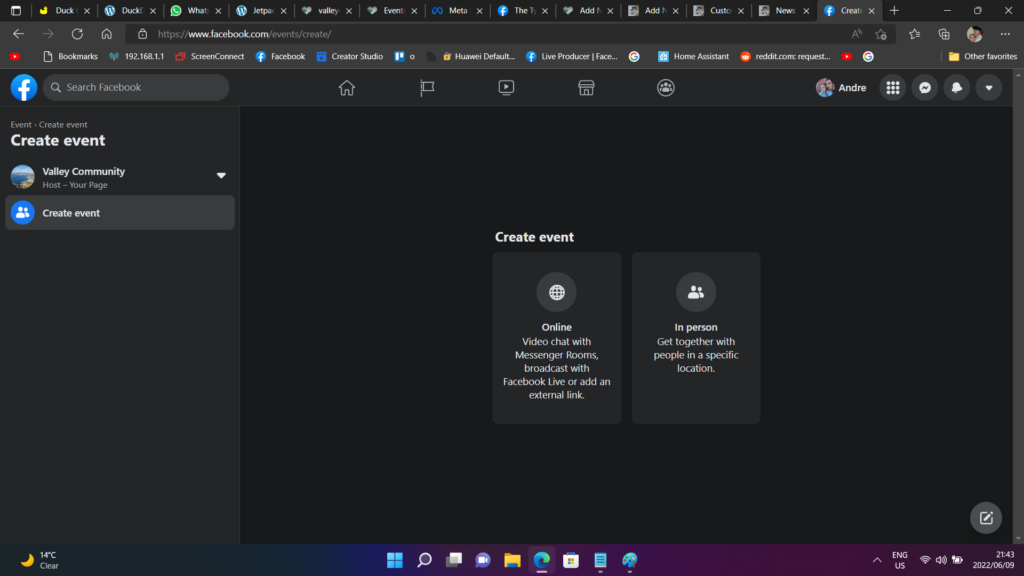
use the drop down menu on the left hand side to select “Your Page” and select “In person”
Basic Informantion
enter the basic information about the event. Be sure to include as much information as possible and then click on next.
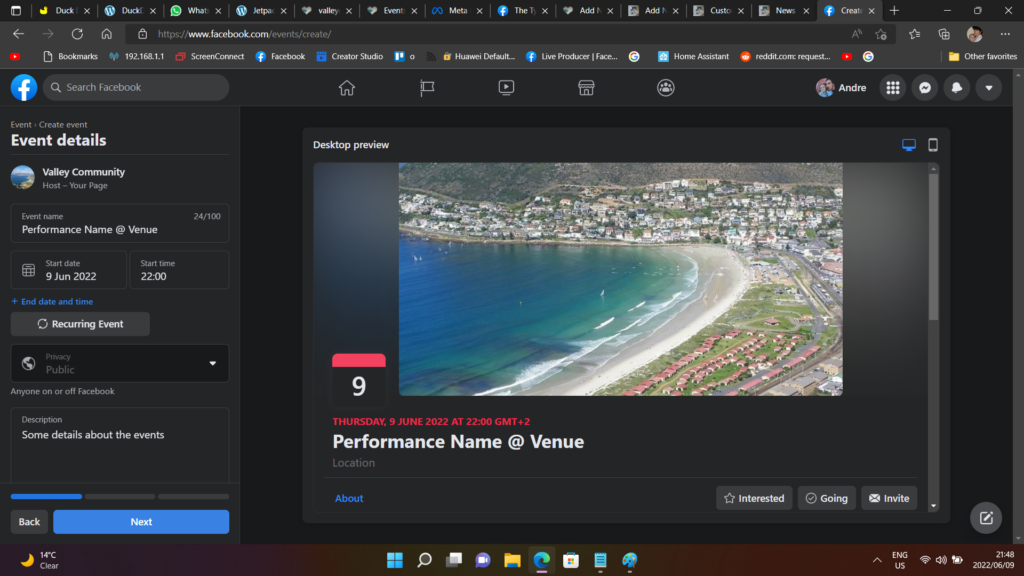
Location
enter the location of the event and select the appropriate venue.
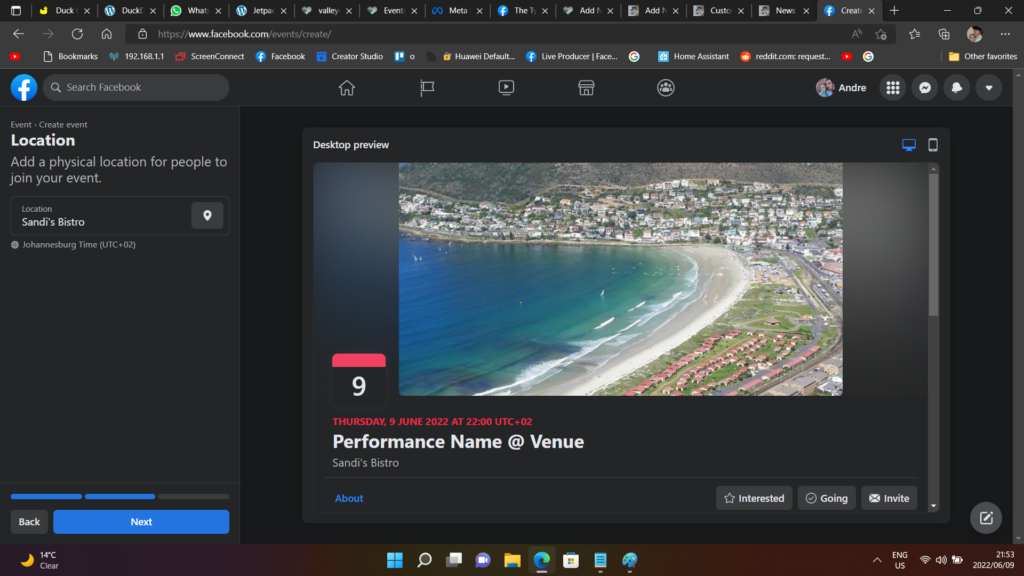
Cover Image
update the event cover image by deleting the default image and replacing it with a new one. The recycle bin in sometimes hidden in the top right corner.
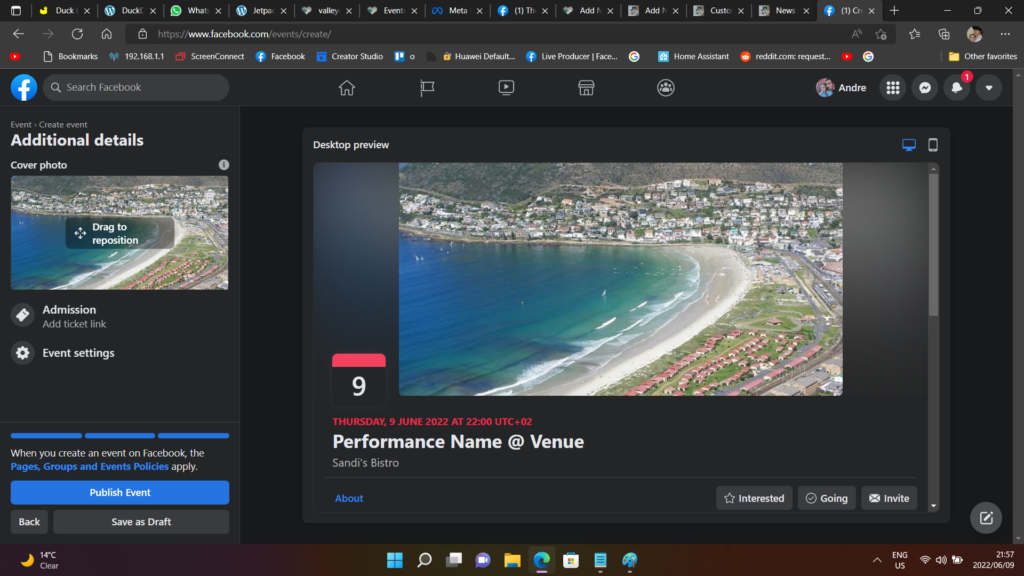
Adding Co-host
before publishing the event add a Co-host by clicking Event Settings. Adding a Co-host will allow the event to show up on those pages. Add the venue as well as any artists that would be performing there. For events in “The Valley” add the Valley Community Page and we will add the event to our website.
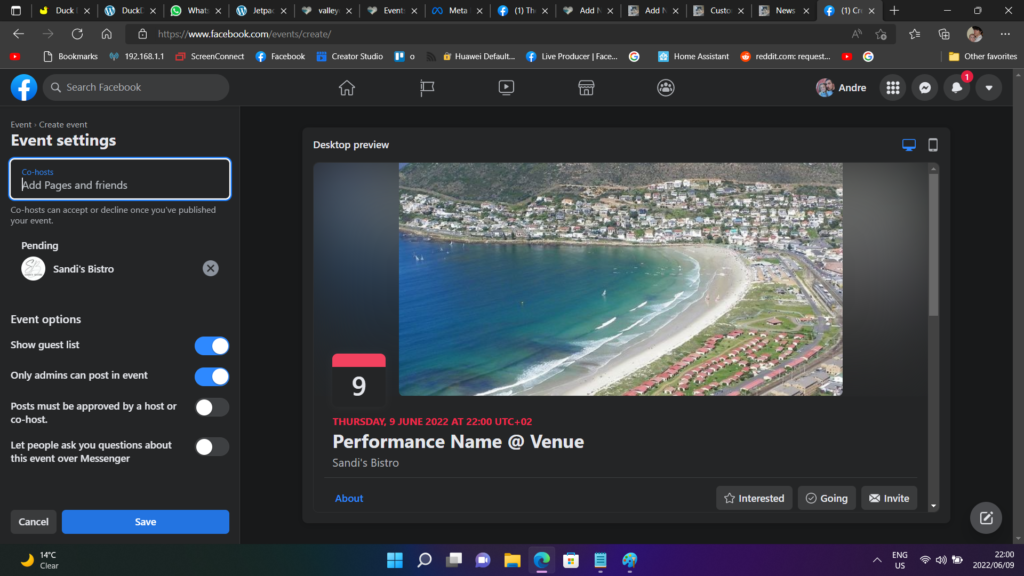
Assistance
for assistance with creating Facebook events or anything else I.T please contact The IT Surgeon